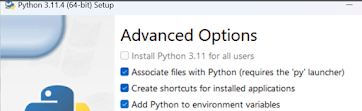Today Python is being increasingly used for Data and Analytics. Python software is easily available for download. To write Python scripts , we can use editors like Jupyter Notebook, Spyder, Anaconda etc.
Today, we will go through the steps to install Python and Jupyter Notebook.
Step 1 - Download Python from the official site.
You can go to this link https://www.python.org/downloads/ and download the latest version of Python.
Step 2 - Run the downloaded Python.exe file with administrator privileges.
Step 3 - Click through the installation steps to finish installing Python.
Step 4 - Search for Python in the System Programs to verify that Python has been installed.
Step 5 - Add Python to Environment Variables. Click on the Python.exe file - Select Modify Setup. Click to the Advanced Options window and select 'Add Python to environment variables'.
Step 6 - Go to the command prompt and run the below command to verify that Python has been correctly setup.
python --version
You might get an error relating to Manage App Execution Aliases.
Step 7 - Search for 'Manage App Execution Aliases' in the Programs tab. Toggle the button to OFF where you find the python.exe app.
Go back to the command prompt and type python --version . This time you should get the correct version in the output.
Step 8 - Install the virtual environment using the package installer - pip.
pip install virtualenv
Step 9 - Create your own virtual environment and give it a name. Here we are calling our virtual environment pythonlab.
virtualenv pythonlab
Step 10 - Go to Scripts folder in your virtual environment.
cd pythonlab/Scripts/
Activate the environment.
activate.bat
Step 11 - Install some libraries like Numpy, Pandas etc related to Data and Analytics
pip install numpy
Step 12 - Install Jupyter Notebook
pip install notebook
Step 13 - Configure the jupyter kernel
python -m ipykernel install --user --name=pythonlab
Step 14 - Open Jupyter Notebook
Just type jupyter notebook and start writing your first python script.
Learn More
For any questions, reach out to learn@knowstar.org.
Consider expanding your expertise with these certifications:
- Google Data Analytics Professional Certificate: https://imp.i384100.net/OR37oQ
- Google Advanced Data Analytics Professional Certificate: https://imp.i384100.net/eK1WmQ
- Best SQL and Data Analytics Books
- T-SQL Fundamentals (By Itzik Ben-Gan) - https://amzn.to/4koKGdC
- Ace the Data Science Interview - https://amzn.to/3D2ne5n